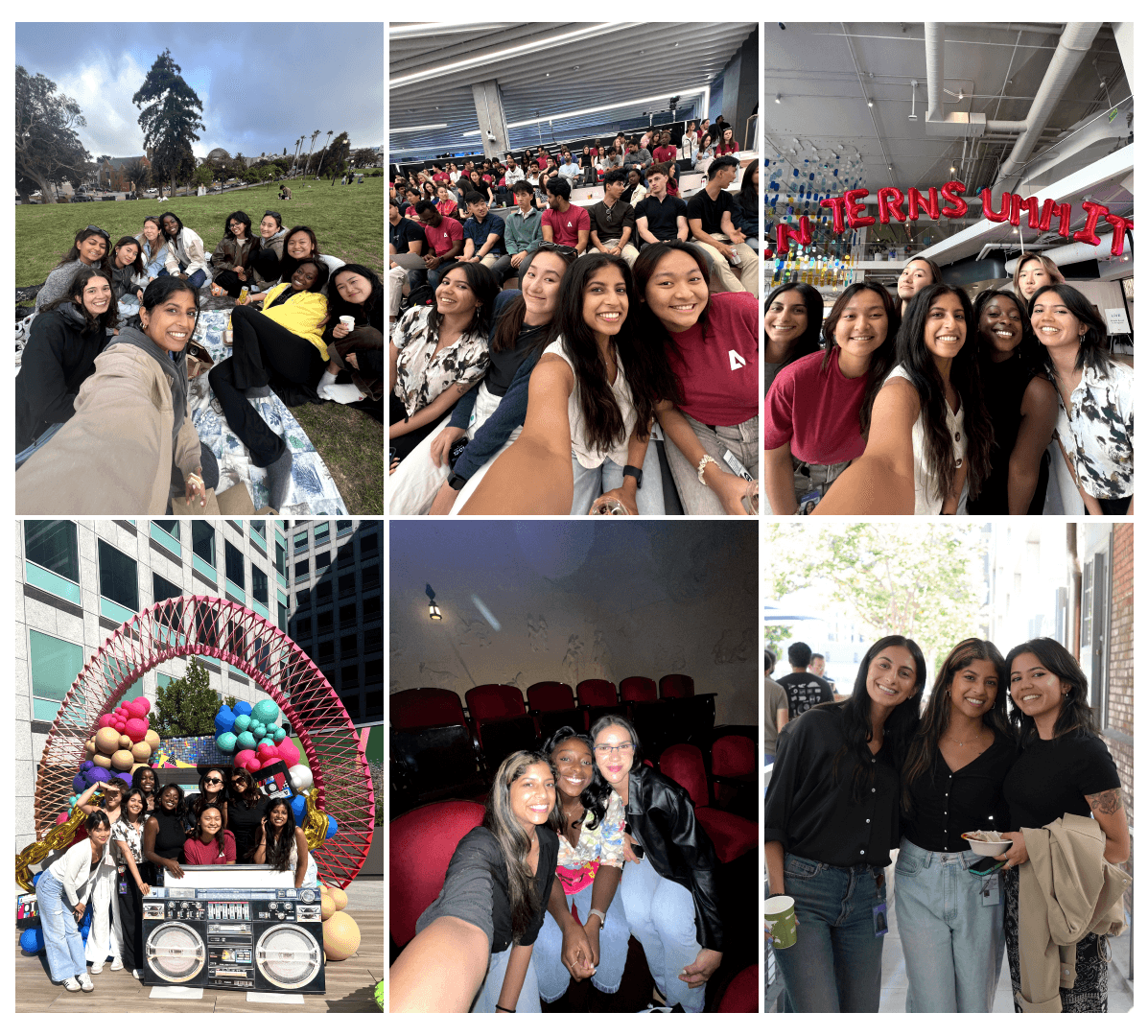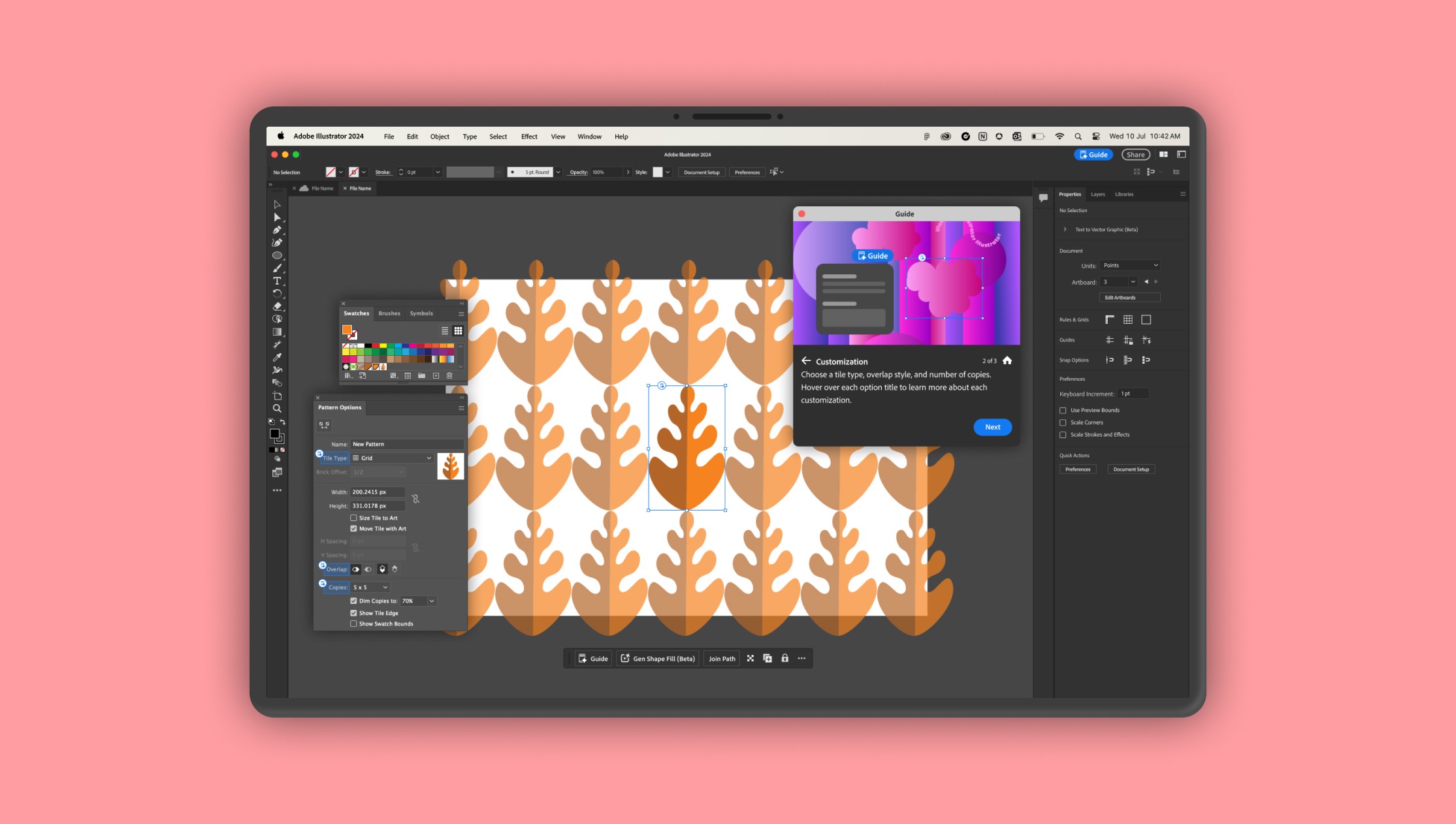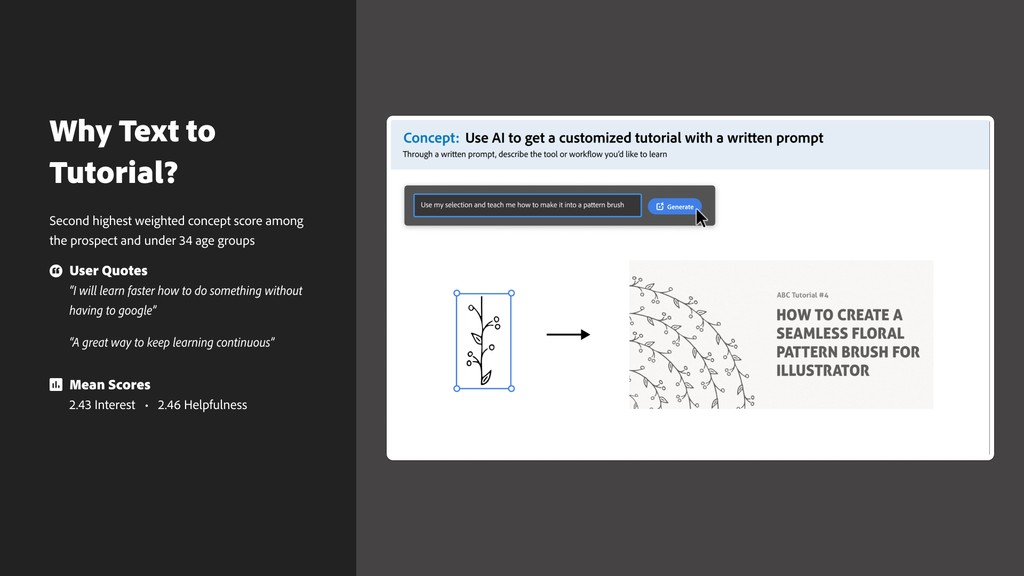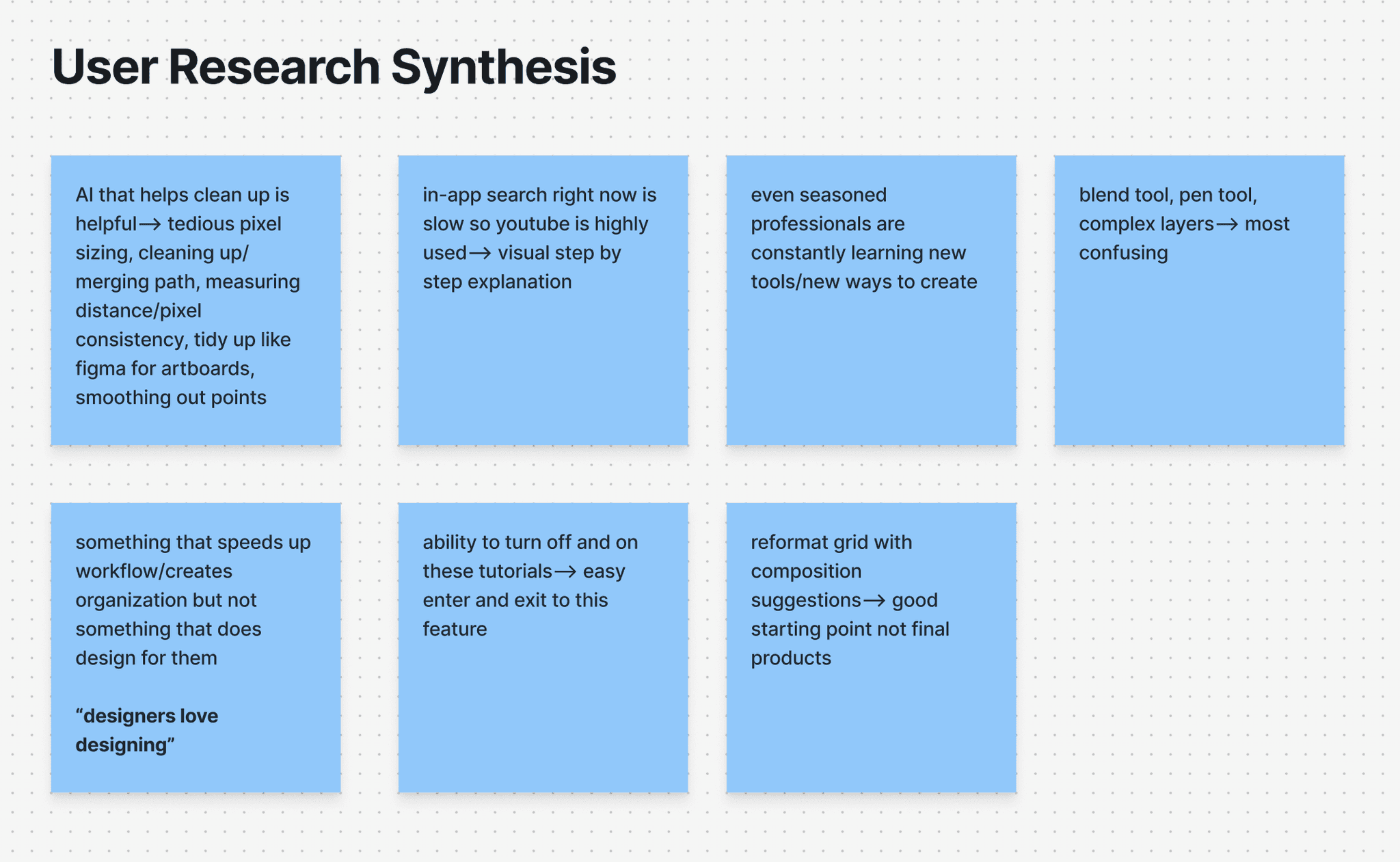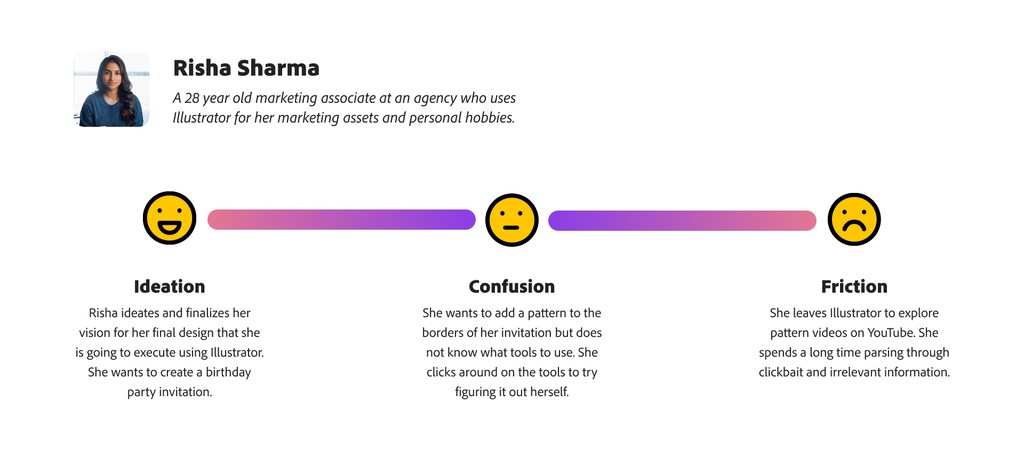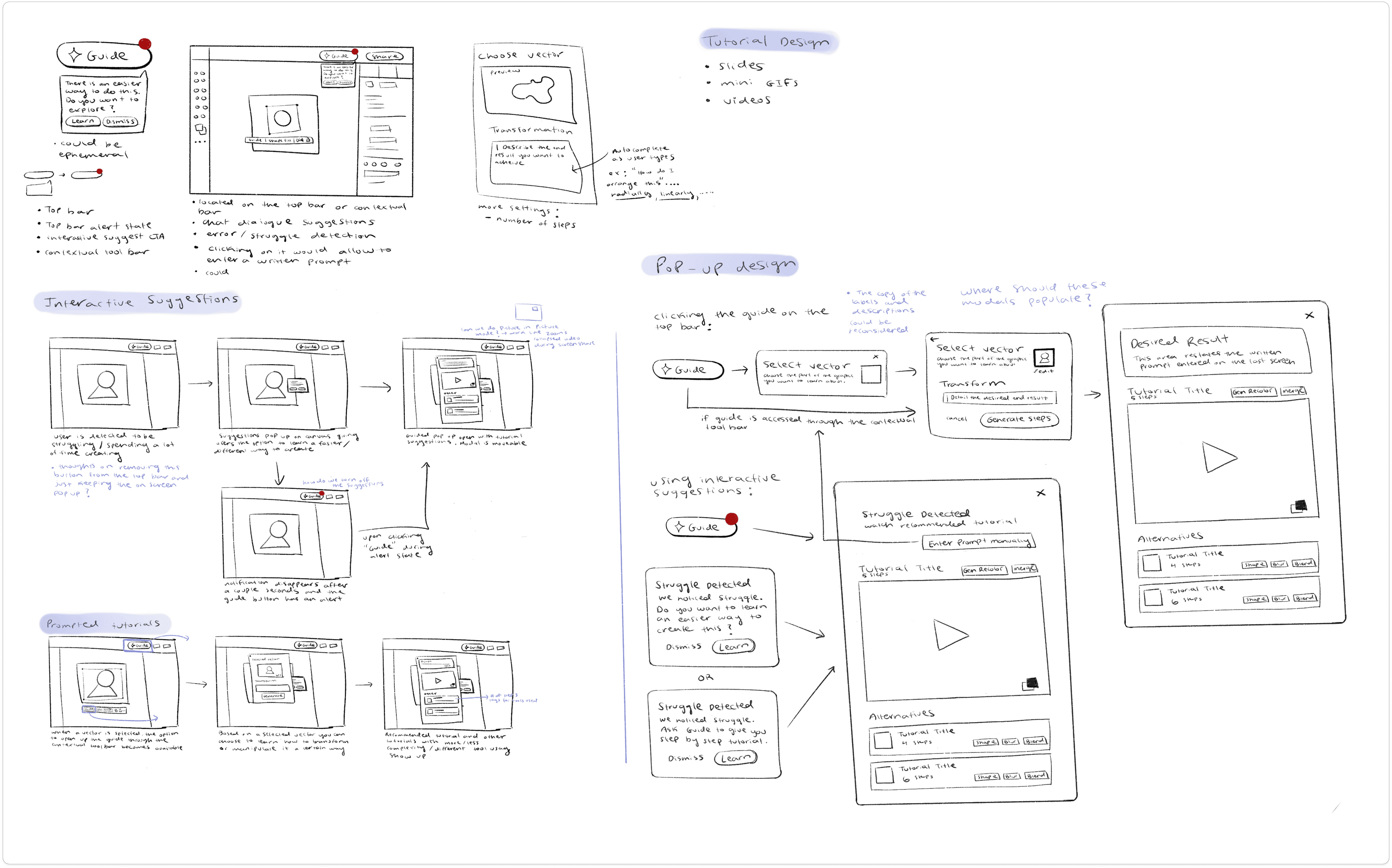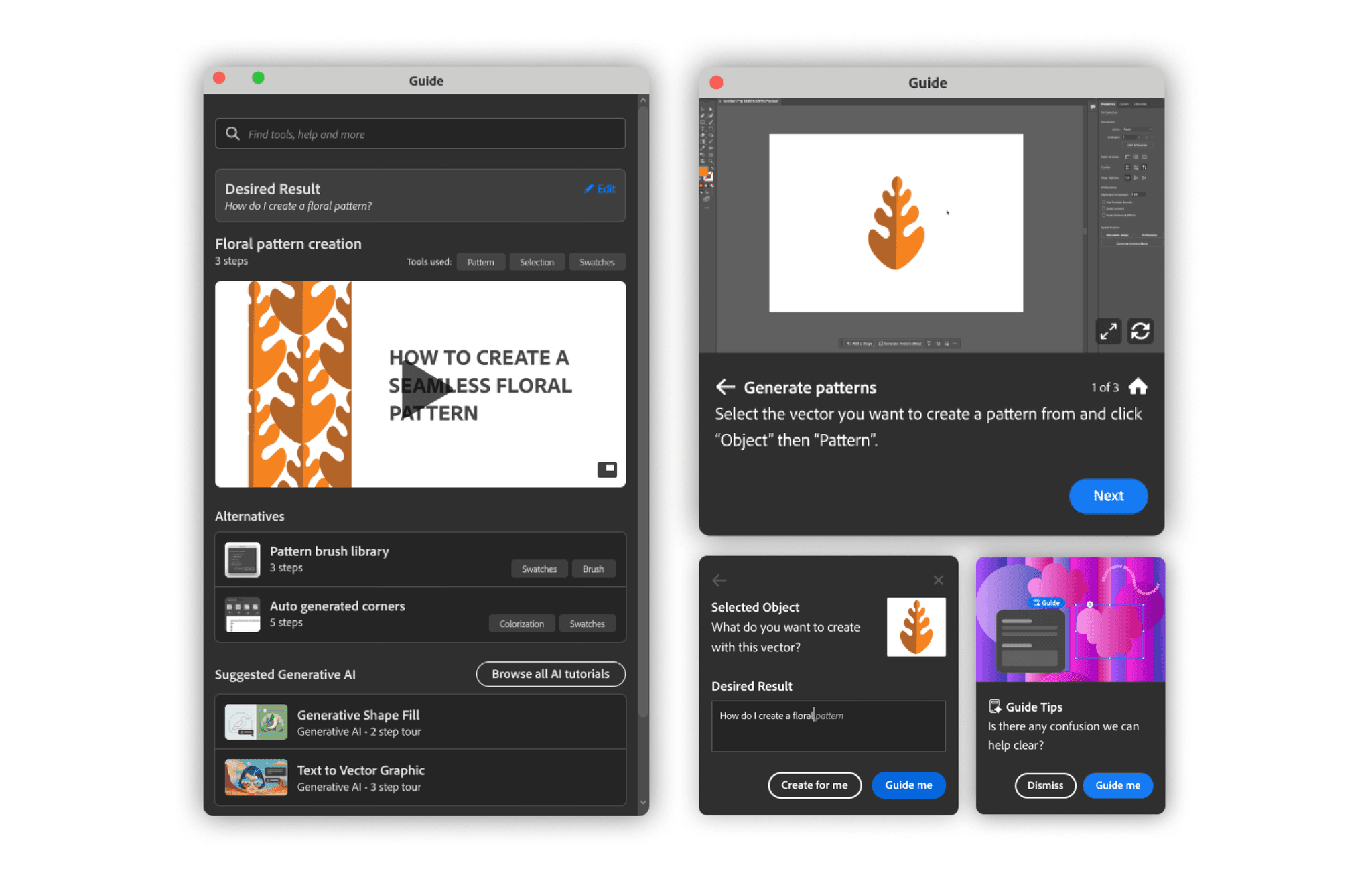Background
Manager
Damon Nelson
Mentor
Sarah Kuehnle
Team
Illustrator
Tools
Generative AI, Figma, Prototyping, User research, Data-centered design, Cross-functional collaboration
Jump to
Overview
Adobe is the ultimate creative toolkit for design, video, photography, social media, and more. I interned on the Illustrator team which works on a graphic design and illustrator-centered product.
Currently, Illustrator’s Generative AI features have followed Photoshop’s lead. My project brief consisted of developing Illustrator’s own AI features that truly support specific graphic designer needs. Specifically, I ideated a new feature called “Guide”, which would be a powerful and customized command center for all user learning and discovery needs that uses a user’s own artwork and a written prompt to give them personalized step-by-step tutorials through their illustration workflow.
Research + Prioritization
My team had roughly ideated 12 new vision concepts for generative AI within Illustrator. However, there were no workflows or validation testing conducted. I worked with the team's lead UX Researcher to analyze the result of her feature prioritization work on these concepts and decided to work on the "Text to Tutorial" concept, which would use AI to get customized tutorials given a written prompt.
I interviewed Graphic Designers on my team and within Adobe on their experience and struggles with Illustrator's large learning curve.
The Problem
Illustrator has a large learning curve due to the existence of so many tools. There are so many different ways of creating which causes inefficiency due to constant trial and error. Current learn and discover functions are not personalized and give baseline general information. Specific questions are left unresolved. Users end up using YouTube video tutorials to visually solve their confusion.
Low Fidelity
Design Proposal
Guided Selection
Guide prompts users to choose an object to learn more about to prevent overly vague prompts. Once selected, users enter a prompt describing the end result they want this object to achieve. The “Desired Result” input text box has auto-suggestion to complete user queries. The Command Center shows main tutorial suggestion with the number of steps and tools used along with alternative tutorials and suggested AI tools to learn more about. Users can choose which tutorials they want to learn from based on the tools they are most familiar with and how many steps they want to invest in.
Step-By-Step Customized Learning
Each step has a GIF, explanation, and on Canvas pointers that highlight the areas users need to click as part of this step. Also, customization metrics are highlighted so that, upon hover, the steps pop up shows a GIF and explanation of how the metric will affect the user’s design.
Struggle Detection
When confusion/struggle is detected, a Guide Tips card populates asking to clear any confusion through the Guide feature. Metrics of struggle include clicking around, hitting undo often, opening and closing several menus, and exiting the app for long periods of time.
Next Steps
Although this kind of customization in video may not be currently technologically possible, I would like to work with engineers to make the vision a reality.
We also need to do validation testing to see if this feature solves the specific graphic designer needs that it intends to.
We could consider integrating this into other Illustrator project such as a potential future Co-Pilot or personalized Illustrator Web tool panels.
Takeaways
My largest takeaway are all the incredibly talented people I got to intern with and learn from throughout the summer. Every person that I talked to within and beyond my team offered such unique and inspiring perspective that I am grateful to have gotten the opportunity to grown from.